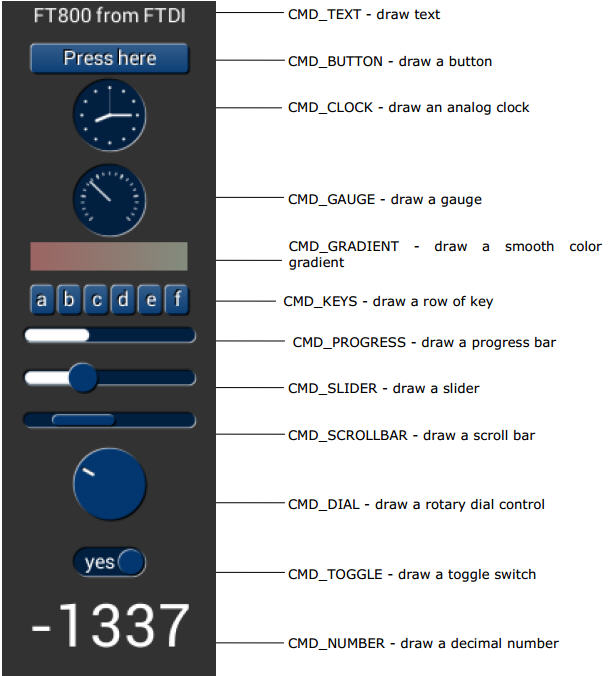Category:FT800 Commands
Summary of Command Groups
(list not complete)
|
Setting Graphics State |
|
|
Set the alpha test function | |
|
Set the bitmap handle | |
|
Set the source bitmap memory format and layout for the current handle | |
|
Set the screen drawing of bitmaps for the current handle | |
|
Set the source address for bitmap graphics | |
|
Set the components of the bitmap transform matrix | |
|
Enable or disable writing of color components | |
|
Set the current color red, green and blue | |
|
Set the line width | |
|
Set point size | |
|
Restore the current graphics context from the context stack | |
|
Push the current graphics context on the context stack | |
|
Set the size of the scissor clip rectangle | |
|
Set the top left corner of the scissor clip rectangle | |
|
Set function and reference value for stencil testing | |
|
Control the writing of individual bits in the stencil planes | |
|
Set stencil test actions | |
|
Set the current tag value | |
|
Control the writing of the tag buffer | |
| |
|
|
Drawing actions |
|
|
Start drawing a graphics primitive | |
|
Finish drawing a graphics primitive | |
|
Supply a vertex with fractional coordinates | |
|
Supply a vertex with positive integer coordinates | |
| |
|
|
Execution control |
|
|
Execute commands at another location in the display list | |
|
Execute a single command from a macro register | |
|
Execute a sequence of commands at another location in the display list | |
|
Return from a previous CALL command | |
|
End the display list |
Co-Processor Engine commands
BASCOM high level commands
| |
|
|
Send data from the soft stack | |
|
Send a byte to the FT800 graphic processor. | |
|
Send a word to the FT800 graphic processor. | |
|
Send a dword to the FT800 graphic processor. | |
|
Write an address and a byte parameter to the FT800. | |
|
Write an address and a word parameter to the FT800. | |
|
Write an address and a dword parameter to the FT800. |
Errors
The FTERROR byte variable contains 4 flags you can examine.
FtError.0 = WaitCmdFifoEmpty Sub when Overflowed
FtError.1 = WaitCmdFifoEmpty Sub when TimeOut
FtError.2 = FreeSpaceFt Sub when OverFlowed
FtError.3 = FreeSpaceFt Sub when TimeOut
| Languages | English |
|---|
Pages in category "FT800 Commands"
The following 94 pages are in this category, out of 94 total.