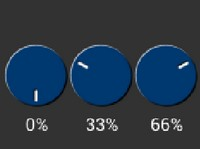CmdDial
From MCS Wiki AVR
(Difference between revisions)
| Line 70: | Line 70: | ||
' A dial set to 50% | ' A dial set to 50% | ||
CmdDial 80, 60, 55, 0, &H8000 | CmdDial 80, 60, 55, 0, &H8000 | ||
| − | </source> | + | </source> [[File:Clip0006.png|center|Clip0006.png]] <source lang="bascomavr"> |
' Without the 3D look | ' Without the 3D look | ||
CmdDial 80, 60, 55, OPT_FLAT, &H8000 | CmdDial 80, 60, 55, OPT_FLAT, &H8000 | ||
| − | </source> | + | </source> [[File:Clip0007.png|center|Clip0007.png]] <source lang="bascomavr"> |
' Dials set to 0%, 33% and 66% | ' Dials set to 0%, 33% and 66% | ||
CmdDial 28, 60 , 24, 0, 0 | CmdDial 28, 60 , 24, 0, 0 | ||
| Line 81: | Line 81: | ||
CmdDial 132, 60, 24, 0, &HAAAA | CmdDial 132, 60, 24, 0, &HAAAA | ||
CmdText 132, 100, 26, OPT_CENTER, "66%" | CmdText 132, 100, 26, OPT_CENTER, "66%" | ||
| − | </source> | + | </source> [[File:Clip0008.png|center|Clip0008.png]] |
{{Languages}} | {{Languages}} | ||
[[Category:FT800 Commands]] | [[Category:FT800 Commands]] | ||
Latest revision as of 17:08, 12 December 2014
Contents |
Action
Draw a rotary dial control.
Syntax
CmdDial x, y, r ,options, val
Remarks
|
x |
x-coordinate of dial center, in pixels |
|
y |
y-coordinate of dial center, in pixels |
|
r |
radius of dial, in pixels |
|
options |
By default the dial is drawn with a 3D effect. Options OPT_FLAT removes the 3D effect. |
|
val |
Specify the position of dial points by setting a value between 0 and 65535 inclusive. 0 means that the dial points straight down, &H4000 left, &H8000 up, and &Hc000 right. |
Example
' Pseudocode ' A dial set to 50% CmdDial 80, 60, 55, 0, &H8000
' Without the 3D look CmdDial 80, 60, 55, OPT_FLAT, &H8000
' Dials set to 0%, 33% and 66%CmdDial 28, 60 , 24, 0, 0 CmdText 28, 100, 26, OPT_CENTER, "0%" CmdDial 80, 60, 24, 0, &H5555 CmdText 80, 100, 26, OPT_CENTER, "33%" CmdDial 132, 60, 24, 0, &HAAAA
CmdText 132, 100, 26, OPT_CENTER, "66%"
| Languages | English |
|---|