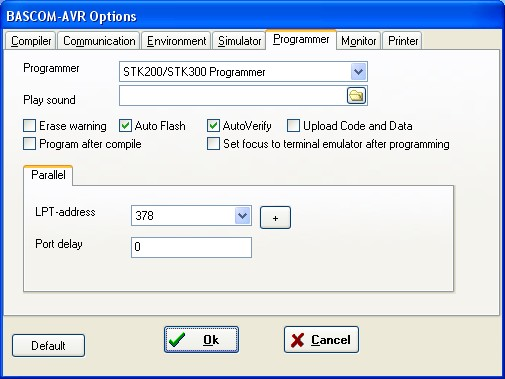Category:Options Programmer
(Created page with "With this option you can modify the programmer settings. Category:BASCOM_IDE") |
|||
| Line 1: | Line 1: | ||
With this option you can modify the programmer settings. | With this option you can modify the programmer settings. | ||
| + | <span style="font-family: Arial;"> </span> | ||
| + | <span style="font-family: Arial;"> </span> | ||
| + | [[File:Options programmer.png|center|options_programmer]] | ||
| + | <span style="font-family: Arial;"> </span> | ||
| + | <span style="font-family: Arial;"> </span> | ||
| + | <div style="padding: 0px; margin: 0px 0px 0px 4px;"> | ||
| + | {| width="627" cellspacing="0" cellpadding="1" border="1" style="border: 2px solid rgb(0, 0, 0); border-spacing: 0px; border-collapse: collapse;" | ||
| + | |- style="vertical-align: top;" | ||
| + | | valign="top" width="25%" bgcolor="#ffffb2" style="width: 153px; background-color: rgb(255, 255, 178); border: 1px solid rgb(0, 0, 0);" | | ||
| + | <span style="font-weight: bold;">OPTION</span> | ||
| + | | valign="top" width="100%" bgcolor="#ffffb2" style="width: 465px; background-color: rgb(255, 255, 178); border: 1px solid rgb(0, 0, 0);" | | ||
| + | <span style="font-weight: bold;">DESCRIPTION</span> | ||
| + | |- style="vertical-align: top;" | ||
| + | | valign="top" width="25%" style="width: 153px; border: 1px solid rgb(0, 0, 0);" | | ||
| + | Programmer | ||
| + | | valign="top" width="100%" style="width: 465px; border: 1px solid rgb(0, 0, 0);" | | ||
| + | Select one from the list. | ||
| + | |- style="vertical-align: top;" | ||
| + | | valign="top" width="25%" style="width: 153px; border: 1px solid rgb(0, 0, 0);" | | ||
| + | Play sound | ||
| + | | valign="top" width="100%" style="width: 465px; border: 1px solid rgb(0, 0, 0);" | | ||
| + | Name of a WAV file to be played when programming is finished. | ||
| + | <span style="font-family: Arial;"> </span> | ||
| + | Press the directory button to select a file. | ||
| − | [[Category: | + | |- style="vertical-align: top;" |
| + | | valign="top" width="25%" style="width: 153px; border: 1px solid rgb(0, 0, 0);" | | ||
| + | Erase Warning | ||
| + | |||
| + | | valign="top" width="100%" style="width: 465px; border: 1px solid rgb(0, 0, 0);" | | ||
| + | Set this option when you want a confirmation when the chip is erased. | ||
| + | |||
| + | |- style="vertical-align: top;" | ||
| + | | valign="top" width="25%" style="width: 153px; border: 1px solid rgb(0, 0, 0);" | | ||
| + | Auto flash | ||
| + | |||
| + | | valign="top" width="100%" style="width: 465px; border: 1px solid rgb(0, 0, 0);" | | ||
| + | Some programmers support auto flash. Pressing F4 will program the chip without showing the programmer window. | ||
| + | |||
| + | |- style="vertical-align: top;" | ||
| + | | valign="top" width="25%" style="width: 153px; border: 1px solid rgb(0, 0, 0);" | | ||
| + | Auto verify | ||
| + | |||
| + | | valign="top" width="100%" style="width: 465px; border: 1px solid rgb(0, 0, 0);" | | ||
| + | Some programmers support verifying. The chip content will be verified after programming. | ||
| + | |||
| + | |- style="vertical-align: top;" | ||
| + | | valign="top" width="25%" style="width: 153px; border: 1px solid rgb(0, 0, 0);" | | ||
| + | Upload code and data | ||
| + | |||
| + | | valign="top" width="100%" style="width: 465px; border: 1px solid rgb(0, 0, 0);" | | ||
| + | Set this option to program both the FLASH memory and the EEPROM memory | ||
| + | |||
| + | |- style="vertical-align: top;" | ||
| + | | valign="top" width="25%" style="width: 153px; border: 1px solid rgb(0, 0, 0);" | | ||
| + | Program after compile | ||
| + | |||
| + | | valign="top" width="100%" style="width: 465px; border: 1px solid rgb(0, 0, 0);" | | ||
| + | When compilation is successful, the chip will be programmed | ||
| + | |||
| + | |- style="vertical-align: top;" | ||
| + | | valign="top" width="25%" style="width: 153px; border: 1px solid rgb(0, 0, 0);" | | ||
| + | Set focus to terminal emulator | ||
| + | |||
| + | | valign="top" width="100%" style="width: 465px; border: 1px solid rgb(0, 0, 0);" | | ||
| + | When the chip is programmed, the terminal emulator will be shown | ||
| + | |||
| + | |- style="vertical-align: top;" | ||
| + | | valign="top" width="25%" style="width: 153px; border: 1px solid rgb(0, 0, 0);" | | ||
| + | <span style="font-family: Arial;"> </span> | ||
| + | |||
| + | | valign="top" width="100%" style="width: 465px; border: 1px solid rgb(0, 0, 0);" | | ||
| + | <span style="font-family: Arial;"> </span> | ||
| + | |||
| + | |- style="vertical-align: top;" | ||
| + | | valign="top" width="25%" style="width: 153px; border: 1px solid rgb(0, 0, 0);" | | ||
| + | <span style="font-family: Arial;"> </span> | ||
| + | |||
| + | | valign="top" width="100%" style="width: 465px; border: 1px solid rgb(0, 0, 0);" | | ||
| + | <span style="font-weight: bold;">Parallel printer port programmers</span> | ||
| + | |||
| + | |- style="vertical-align: top;" | ||
| + | | valign="top" width="25%" style="width: 153px; height: 16px; border: 1px solid rgb(0, 0, 0);" | | ||
| + | LPT address | ||
| + | |||
| + | | valign="top" width="100%" style="width: 465px; height: 16px; border: 1px solid rgb(0, 0, 0);" | | ||
| + | Port address of the LPT that is connected to the programmer. | ||
| + | |||
| + | |- style="vertical-align: top;" | ||
| + | | valign="top" width="25%" style="width: 153px; border: 1px solid rgb(0, 0, 0);" | | ||
| + | Port delay | ||
| + | |||
| + | | valign="top" width="100%" style="width: 465px; border: 1px solid rgb(0, 0, 0);" | | ||
| + | An optional delay in uS. It should be 0. But on some systems a delay might be needed. | ||
| + | |||
| + | |- style="vertical-align: top;" | ||
| + | | valign="top" width="25%" style="width: 153px; border: 1px solid rgb(0, 0, 0);" | | ||
| + | <span style="font-family: Arial;"> </span> | ||
| + | |||
| + | | valign="top" width="100%" style="width: 465px; border: 1px solid rgb(0, 0, 0);" | | ||
| + | <span style="font-family: Arial;"> </span> | ||
| + | |||
| + | |- style="vertical-align: top;" | ||
| + | | valign="top" width="25%" style="width: 153px; border: 1px solid rgb(0, 0, 0);" | | ||
| + | <span style="font-family: Arial;"> </span> | ||
| + | |||
| + | | valign="top" width="100%" style="width: 465px; border: 1px solid rgb(0, 0, 0);" | | ||
| + | <span style="font-weight: bold;">Serial port programmer</span> | ||
| + | |||
| + | |- style="vertical-align: top;" | ||
| + | | valign="top" width="25%" style="width: 153px; border: 1px solid rgb(0, 0, 0);" | | ||
| + | COM port | ||
| + | |||
| + | | valign="top" width="100%" style="width: 465px; border: 1px solid rgb(0, 0, 0);" | | ||
| + | The com port the programmer is connected to. | ||
| + | |||
| + | |- style="vertical-align: top;" | ||
| + | | valign="top" width="25%" style="width: 153px; border: 1px solid rgb(0, 0, 0);" | | ||
| + | STK500 EXE | ||
| + | |||
| + | | valign="top" width="100%" style="width: 465px; border: 1px solid rgb(0, 0, 0);" | | ||
| + | The path of stk500.exe. This is the full file location to the files stk500.exe that comes with the STK500. | ||
| + | |||
| + | |- style="vertical-align: top;" | ||
| + | | valign="top" width="25%" style="width: 153px; border: 1px solid rgb(0, 0, 0);" | | ||
| + | USB | ||
| + | |||
| + | | valign="top" width="100%" style="width: 465px; border: 1px solid rgb(0, 0, 0);" | | ||
| + | For mkII and other Atmel USB programmers you can enter the serial number here. Or you can look it up from the list. | ||
| + | |||
| + | |- style="vertical-align: top;" | ||
| + | | valign="top" width="25%" style="width: 153px; border: 1px solid rgb(0, 0, 0);" | | ||
| + | <span style="font-family: Arial;"> </span> | ||
| + | |||
| + | | valign="top" width="100%" style="width: 465px; border: 1px solid rgb(0, 0, 0);" | | ||
| + | <span style="font-family: Arial;"> </span> | ||
| + | |||
| + | |- style="vertical-align: top;" | ||
| + | | valign="top" width="25%" style="width: 153px; border: 1px solid rgb(0, 0, 0);" | | ||
| + | <span style="font-family: Arial;"> </span> | ||
| + | |||
| + | | valign="top" width="100%" style="width: 465px; border: 1px solid rgb(0, 0, 0);" | | ||
| + | <span style="font-weight: bold;">Other</span> | ||
| + | |||
| + | |- style="vertical-align: top;" | ||
| + | | valign="top" width="25%" style="width: 153px; border: 1px solid rgb(0, 0, 0);" | | ||
| + | Use HEX | ||
| + | |||
| + | | valign="top" width="100%" style="width: 465px; border: 1px solid rgb(0, 0, 0);" | | ||
| + | Select when a HEX file must be sent instead of the bin file. | ||
| + | |||
| + | |- style="vertical-align: top;" | ||
| + | | valign="top" width="25%" style="width: 153px; border: 1px solid rgb(0, 0, 0);" | | ||
| + | Program | ||
| + | |||
| + | | valign="top" width="100%" style="width: 465px; border: 1px solid rgb(0, 0, 0);" | | ||
| + | The program to execute. This is your programmer software. | ||
| + | |||
| + | |- style="vertical-align: top;" | ||
| + | | valign="top" width="25%" style="width: 153px; border: 1px solid rgb(0, 0, 0);" | | ||
| + | Parameter | ||
| + | |||
| + | | valign="top" width="100%" style="width: 465px; border: 1px solid rgb(0, 0, 0);" | | ||
| + | The optional parameter that the program might need. | ||
| + | |||
| + | <span style="font-family: Arial;"> </span> | ||
| + | |||
| + | Use {FILE} to insert the binary filename(file.bin) and {EEPROM} to insert the filename of the generated EEP file. | ||
| + | |||
| + | <span style="font-family: Arial;"> </span> | ||
| + | |||
| + | When ‘Use Hex’ is checked the filename (file.hex) will be inserted for {FILE}. In all cases a binary file will be inserted for {EEPROM} with the extension .EEP | ||
| + | |||
| + | | ||
| + | |||
| + | Use {CHIP} to insert the official device name of the chip. The device name is required by some programmers. | ||
| + | |||
| + | |} | ||
| + | </div> | ||
| + | <span style="font-family: Arial;"> </span> | ||
| + | |||
| + | <span class="f_Header">See Also</span> | ||
| + | |||
| + | [[Category:Supported_Programmers|Supported programmers]] | ||
| + | |||
| + | |||
| + | |||
| + | {{Languages}} | ||
| + | |||
| + | |||
| + | [[Category:BASCOM IDE]] | ||
Revision as of 00:24, 13 February 2013
With this option you can modify the programmer settings.
|
OPTION |
DESCRIPTION |
|
Programmer |
Select one from the list. |
|
Play sound |
Name of a WAV file to be played when programming is finished.
Press the directory button to select a file. |
|
Erase Warning |
Set this option when you want a confirmation when the chip is erased. |
|
Auto flash |
Some programmers support auto flash. Pressing F4 will program the chip without showing the programmer window. |
|
Auto verify |
Some programmers support verifying. The chip content will be verified after programming. |
|
Upload code and data |
Set this option to program both the FLASH memory and the EEPROM memory |
|
Program after compile |
When compilation is successful, the chip will be programmed |
|
Set focus to terminal emulator |
When the chip is programmed, the terminal emulator will be shown |
|
|
|
|
|
Parallel printer port programmers |
|
LPT address |
Port address of the LPT that is connected to the programmer. |
|
Port delay |
An optional delay in uS. It should be 0. But on some systems a delay might be needed. |
|
|
|
|
|
Serial port programmer |
|
COM port |
The com port the programmer is connected to. |
|
STK500 EXE |
The path of stk500.exe. This is the full file location to the files stk500.exe that comes with the STK500. |
|
USB |
For mkII and other Atmel USB programmers you can enter the serial number here. Or you can look it up from the list. |
|
|
|
|
|
Other |
|
Use HEX |
Select when a HEX file must be sent instead of the bin file. |
|
Program |
The program to execute. This is your programmer software. |
|
Parameter |
The optional parameter that the program might need.
Use {FILE} to insert the binary filename(file.bin) and {EEPROM} to insert the filename of the generated EEP file.
When ‘Use Hex’ is checked the filename (file.hex) will be inserted for {FILE}. In all cases a binary file will be inserted for {EEPROM} with the extension .EEP
Use {CHIP} to insert the official device name of the chip. The device name is required by some programmers. |
See Also
| Languages | English • Deutsch |
|---|