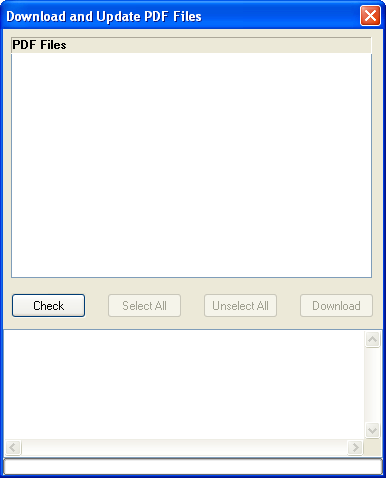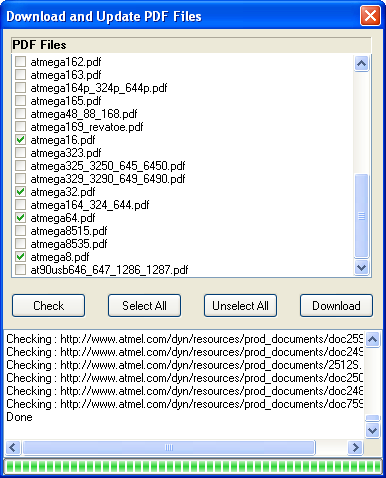Tools PDF Update/de
== (**COPIED FROM ENGLISH PAGE**) ==Use this option to update all Atmel PDF files.
The Atmel data sheets are stored in the \PDF subdirectory.
The following window will be shown :
There is only one option available : Check. When you click the Check-button, the Atmel server will be checked for newer versions of the PDF documents.
You need to make sure that BASCOM is allowed to contact the internet.
The check will read all available DAT files and check if there is a reference to the PDF.
When an item is disabled(grayed) then it means there is no link to the PDF in the DAT file.
During the check the window will look like this :
All PDF's that are newer will have a check mark.
You can manual unselect or select the PDF's.
In the log window at the bottom of the window you can view which files will be downloaded.
When you want to download the selected files, press the Download-button.
This will close all PDF documents in the PDF viewer. A backup of each PDF file downloaded will be made before it is downloaded. You need to restore it when something goes wrong during the download(server drops the connection for example).
When a document is downloaded, the check mark will be removed.
After all documents are downloaded, they documents are opened again in the PDF viewer.
| Languages | English • Deutsch |
|---|