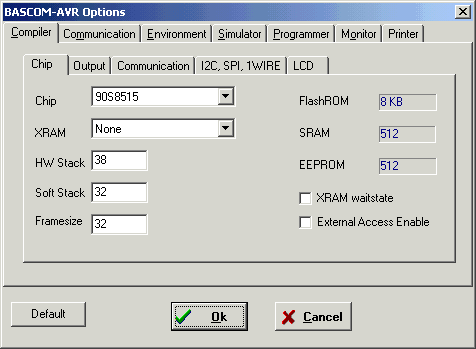Options Compiler Chip/de
== (**COPIED FROM ENGLISH PAGE**) ==
The following options are available:
Options Compiler Chip
|
Item |
Description |
|
Chip |
Selects the target chip. Each chip has a corresponding x.DAT file with specifications of the chip. Note that some DAT files are not available yet. |
|
XRAM |
Selects the size of the external RAM. KB means Kilo Bytes.
For 32 KB you need a 62256 STATIC RAM chip. |
|
HW Stack |
The amount of bytes available for the hardware stack. When you use GOSUB or CALL, you are using 2 bytes of HW stack space.
When you nest 2 GOSUB’s you are using 4 bytes (2*2). Most statements need HW stack too. An interrupt needs 32 bytes. |
|
Soft Stack |
Specifies the size of the software stack.
Each local variable uses 2 bytes. Each variable that is passed to a sub program uses 2 bytes too. So when you have used 10 locals in a SUB and the SUB passes 3 parameters, you need 13 * 2 = 26 bytes. |
|
Frame size |
Specifies the size of the frame.
Each local variable is stored in a space that is named the frame space. When you have 2 local integers and a string with a length of 10, you need a frame size of (2*2) + 11 = 15 bytes. The internal conversion routines used when you use INPUT num, or STR(), or VAL(), etc, also use the frame. They need a maximum of 16 bytes. So for this example 15+16 = 31 would be a good value. |
|
XRAM wait state |
Select to insert a wait state for the external RAM. |
|
External Access enable |
Select this option to allow external access of the micro. The 8515 for example can use port A and C to control a RAM chip. This is almost always selected if XRAM is used |
|
Default
|
Press or click this button to use the current Compiler Chip settings as default for all new projects. |
| Languages | English • Deutsch |
|---|