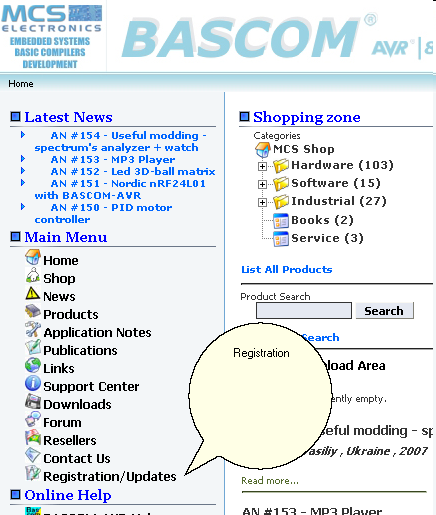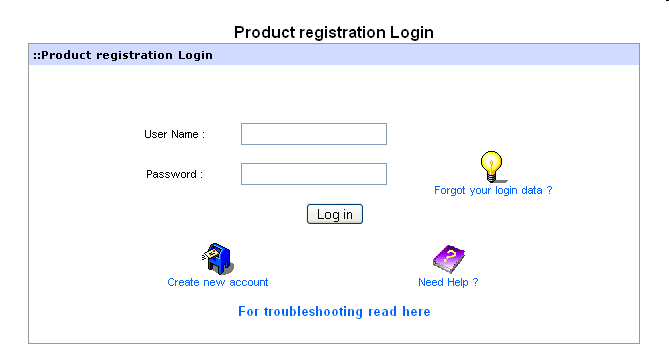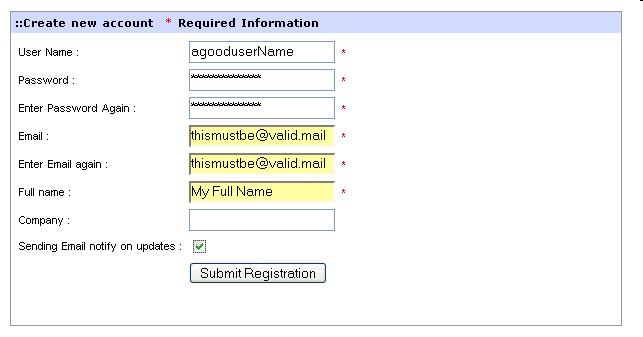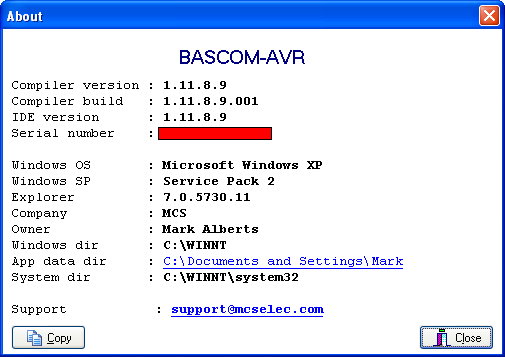Updates
From MCS Wiki AVR
The update process is simple if you follow all steps.
- Go to the main MCS website at www.mcselec.com
- In the left pane under 'Main Menu' you will find a link named 'Registration/Updates'
- Optional you can enter the address yourself : register.mcselec.com
- Click the link and select 'Create new account'
You need to provide a username, password, email and full name. Company name is optional. When you want to receive notifications when updates are available, select this option.
When you filled in the information, click 'Submit Registration'.
- After you click submit, you can get various error messages. For example that a username already exists. Press the Back-button in your browser, and correct the problem, then try again
- If the registration is successful you will get a message that the registration succeeded.
- Now you can login. You will see the following screen :
- You need to chose 'Product registration'.
- The following screen will be shown:
- Select a product from the list.
- Enter the serial number
When the product is selected, the serial number is entered and you press 'Register product' you will see the following message :
| Languages | English • Deutsch |
|---|