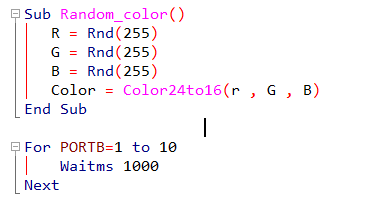Edit Fold All Subs and Functions
From MCS Wiki AVR
(Difference between revisions)
Admin (Talk | contribs)
(Created page with "When Code folding is enabled in Options, Environment, IDE, Editor, this options will fold/collapse all sub procedures and functions. Other struct...")
(Created page with "When Code folding is enabled in Options, Environment, IDE, Editor, this options will fold/collapse all sub procedures and functions. Other struct...")
Latest revision as of 09:32, 16 June 2015
When Code folding is enabled in Options, Environment, IDE, Editor, this options will fold/collapse all sub procedures and functions.
Other structures that can be folded with F11 remain unaltered.
Using SHIFT+F11 or CTRL+ENTER, you can fold/unfold the current block.
Consider this example :
Both the Sub and For/Next can be folded but the Fold All Subs and Functions option, will only fold the sub :
See Also
| Languages | English |
|---|