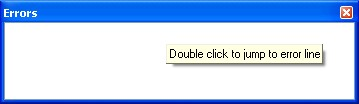View Error Panel
From MCS Wiki AVR
(Difference between revisions)
(Created page with "This option will show the Error panel. <span style="font-family: Arial;"> </span> View error empty.png <span style="font-family: A...") |
|||
| Line 20: | Line 20: | ||
The panel is dockable and by default docked to the bottom of the IDE. | The panel is dockable and by default docked to the bottom of the IDE. | ||
| + | |||
| + | |||
| + | |||
| + | When you right click the mouse inside the error panel, a menu will popup with one option : Copy to Clipboard. All data from the error window will be copied to the windows clipboard if you select this option. | ||
<br/><br/>{{Languages}} | <br/><br/>{{Languages}} | ||
[[Category:BASCOM IDE]] | [[Category:BASCOM IDE]] | ||
Latest revision as of 21:58, 13 December 2014
This option will show the Error panel.
When there are no errors, the list will be empty. You will also be able to close the window.
When there are errors :
You will not be able to close the window until the error is solved and the program is checked/compiled.
The panel is dockable and by default docked to the bottom of the IDE.
When you right click the mouse inside the error panel, a menu will popup with one option : Copy to Clipboard. All data from the error window will be copied to the windows clipboard if you select this option.
| Languages | English • Deutsch |
|---|