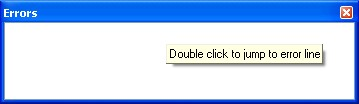View Error Panel/de
From MCS Wiki AVR
< View Error Panel(Difference between revisions)
(Created page with "This option will show the Error panel. <span style="font-family: Arial;"> </span> View error empty.png <span style="font-family: A...") |
m (1 revision) |
Latest revision as of 20:06, 15 February 2013
== (**COPIED FROM ENGLISH PAGE**) ==This option will show the Error panel.
When there are no errors, the list will be empty. You will also be able to close the window.
When there are errors :
You will not be able to close the window until the error is solved and the program is checked/compiled.
The panel is dockable and by default docked to the bottom of the IDE.
| Languages | English • Deutsch |
|---|